3D models are transforming online shopping by helping customers visualize products better, leading to higher sales and fewer returns. Big brands like IKEA and Nike are already leveraging this technology to enhance the shopping experience. Here’s how you can do it too:
- Fast Loading Models
- Use optimized file formats like GLTF or GLB.
- Compress files and test performance on all devices.
- Add AR Features
- Enable customers to place products in their space using AR.
- Ensure models are accurate in size, texture, and lighting.
- Create Detailed Models
- Use tools like photogrammetry, 3D scanning, or design software.
- Focus on realistic textures, accurate colors, and precise measurements.
- Offer Customization & Virtual Showrooms
- Let customers personalize products with 3D configurators.
- Add immersive features like 360-degree views and virtual try-ons.
- Keep Models Updated
- Regularly update models to match product changes.
- Use analytics to improve based on customer interactions.
Tools to Help:
- Viewit 3D: Manage models, add AR, and track analytics.
- Threedium: Optimize file sizes and ensure fast loading.
Related video from YouTube
1. Make 3D Models Load Quickly on Websites
Here’s a wake-up call: 53% of mobile shoppers leave websites that take more than 3 seconds to load. That’s why fast-loading 3D models matter so much. Just look at Wayfair – they boosted their sales by making their 3D product views load lightning-fast.
Optimize File Formats and Compress for Speed
Want to know the secret sauce for speedy 3D models? It’s all about smart file choices. GLTF and GLB formats are your best friends for e-commerce. They’re like zip files for 3D models – small in size but packed with quality.
Tools like Threedium help you shrink file sizes while keeping your 3D models looking sharp and detailed. Think of it as putting your 3D models on a diet without losing any muscle.
Check Performance on Different Devices
Your 3D models need to work smoothly everywhere – from big desktop screens to tiny phones. Test them across different devices and screen sizes. It’s like test-driving a car on different roads to make sure it handles well everywhere.
Once you’ve got your models loading at lightning speed, you’re ready to add some AR magic to the mix.
2. Add AR Features and Link to E-commerce Platforms
Let’s talk about making your 3D models come alive with AR and connecting them to your online store.
Use Platforms That Support 3D Models
Not all e-commerce platforms handle 3D content the same way. Shopify, WooCommerce, and Magento work well with 3D models, but you might need extra plugins to make everything run smoothly. When picking a platform, think about what you need now – and what you’ll want to add later.
Enable AR to Let Customers See Products in Their Space
Here’s something cool: AR lets shoppers place your products in their homes before buying. And it works – businesses using AR see 40% fewer returns and a 25% bump in sales. Why? Because customers know exactly what they’re getting.
Take IKEA’s Place app – it shows you exactly how that new couch would look in your living room. Or look at Macy’s furniture line – they’ve nailed the technical side of AR by getting three things right:
- Perfect product scaling
- Exact measurements
- Sharp textures that look good in any light
Getting Your 3D Models Ready for AR
Your 3D models need to meet some specific requirements to work well in AR:
- Match real-world sizes exactly
- Use textures that look good in bright and dim lighting
- Set up UV mapping for clean AR display
- Save files in formats that work across different platforms
3. Build Accurate and Detailed 3D Models
Want your online products to look as good as they do in real life? Let’s dive into how to create 3D models that show customers exactly what they’ll get.
Use Advanced Tools to Create Models
You’ve got three solid ways to build your 3D models:
Got a decent camera? Photogrammetry might be your best bet. Just snap photos from different angles, feed them into special software, and watch as it builds your 3D model. Perfect if you’re watching your budget.
Need every detail to be spot-on? 3D scanning is your friend. It’s like taking a high-tech photocopy of your product in 3D, catching all those tiny details that make your product special. This works great for items with weird shapes or fancy surfaces.
Want total control? Jump into professional design software like Blender, Autodesk Maya, or Rhino. You’ll start from scratch, but you can tweak every little thing – perfect when you’re cooking up new products or need to make lots of changes.
Focus on Details Like Texture and Proportions
The magic is in the details. Just look at Nike’s By You platform – their 3D configurator lets shoppers play with colors and textures in real-time. The result? Happy customers who know exactly what they’re getting, and fewer "this isn’t what I expected" returns.
Here’s what makes 3D models pop:
Textures and Materials: Make your digital leather look like real leather. When someone zooms in on your metal product, it should shine just like the real thing. The closer you get to reality, the more confidence your customers will have.
Color Accuracy: Your red needs to be THE red – not kind-of-red or almost-red. This matters big time for things like furniture and clothes, where color can make or break a sale.
Precise Measurements: Every inch, centimeter, and millimeter counts. When customers pull out their measuring tape at home, your product better match what they saw online.
Next up: we’ll look at how to take these models and turn them into interactive experiences that get customers clicking "buy now."
sbb-itb-54fdcc3
4. Add Customization Tools and Virtual Showrooms
Want to turn your 3D models into sales machines? Here’s how to create interactive experiences that get customers excited about buying.
Let Customers Customize Products
Picture this: Your customers can tweak and personalize products exactly how they want them. That’s what 3D customization tools make possible. Just look at Nike – their product configurator lets shoppers design their perfect items while staying true to the Nike brand.
Here’s what makes customization work:
Make it interactive and instant: Give customers control over colors, materials, and finishes with real-time updates. When shoppers see changes instantly through a clean interface, they’re more confident in their choices and less likely to return items.
Keep performance sharp: Your 3D configurator must load quickly to keep customers engaged. Tools like Viewit 3D can handle this – even their free plan supports 10,000 monthly views. Need proof it works? When Wayfair added 3D customization, products with these features sold better than those without.
Create Virtual Try-On or Showroom Features
Once customers can make products their own, let them see how these items fit into their world. Macy’s virtual furniture gallery shows how this works – their immersive shopping setup helps customers make better choices and cuts down on returns.
To build a virtual showroom that sells:
Get the lighting right: Make sure your lighting matches what customers see in real life. When products look true-to-life, customers trust what they’re buying.
Make it feel real: Add 360-degree views and zoom features that work smoothly on any device. When customers can examine products from every angle – just like in a store – they’re more likely to buy with confidence.
5. Keep Improving and Updating 3D Content
Just like your products, your 3D models need regular tune-ups to stay effective. Here’s how to keep them in top shape.
Update Models to Match New Products
When your products change, your 3D models must follow suit. Take IKEA’s approach with their IKEA Place app – they make sure every new furniture design shows up in their 3D catalog right away. This keeps customers confident in what they’re buying.
Quick updates are key to keeping customer trust. When you change a product, update its 3D model immediately to match the exact specs. Tools like Threedium help speed up this process while keeping your whole product catalog looking sharp.
Use Feedback and Analytics to Make Improvements
Want better 3D content? Listen to your customers and watch how they interact with your models.
Watch the numbers that matter: Keep an eye on how long people spend with your 3D models and how often they lead to sales. Google Analytics 4 with enhanced e-commerce tracking shows you exactly how people use your 3D models.
Nike’s By You platform shows this approach in action. They keep tweaking their 3D shoe configurator based on what customers say and do. The result? More people stick around to design shoes, and fewer send them back.
Mix these smart updates with the right tools, and you’ll get more from your 3D content while making it easier to manage.
Tools to Help with 3D Model Integration
Let’s look at two tools that make adding 3D models to your store simple and effective.
Viewit 3D: Manage 3D Models and AR
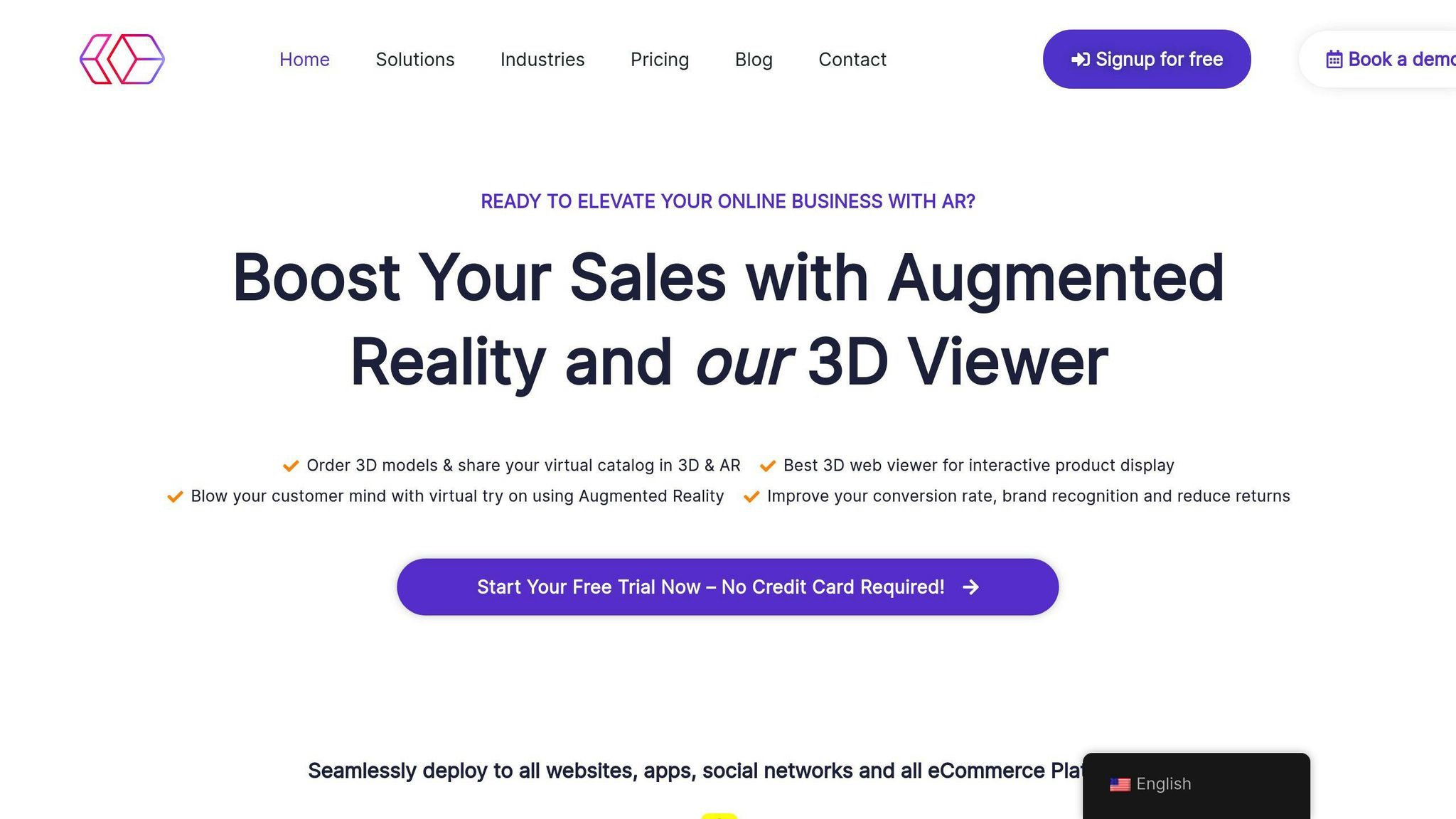
Viewit 3D helps e-commerce businesses handle their 3D model needs from start to finish. Their analytics dashboard shows you exactly how shoppers interact with your 3D products, so you can see what’s working (and what’s not). Plus, they’ve made it super easy to plug into major e-commerce platforms through their API. The best part? Their virtual try-on feature works smoothly on both desktop and mobile devices.
Threedium: Tools for Optimizing 3D Models
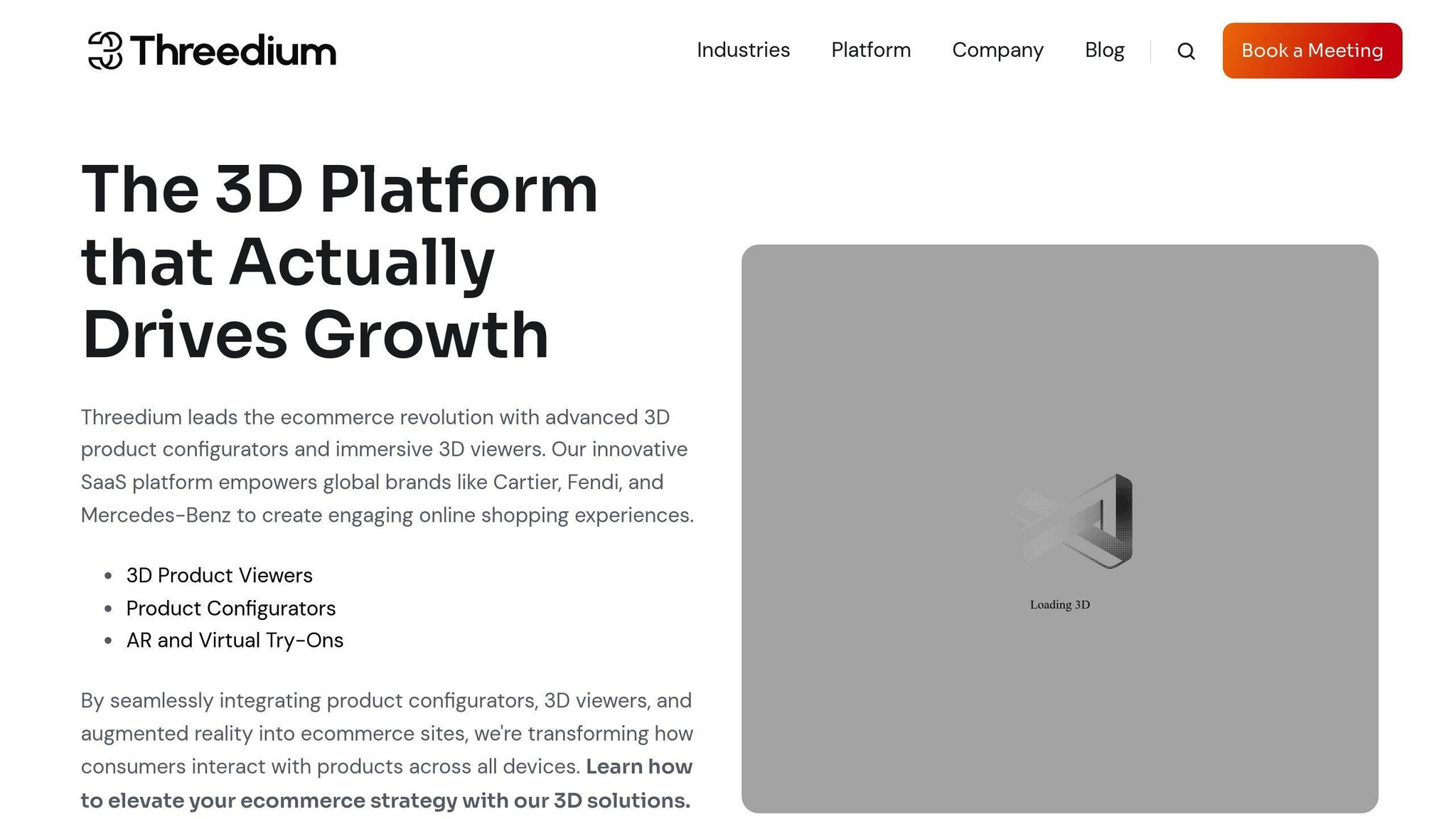
Ever tried loading a 3D model that took forever? That’s exactly what Threedium helps you avoid. They’re the folks behind IKEA’s quick-loading 3D furniture models – you know, the ones that let you see how that couch would look in your living room without the usual loading headaches.
"The use of 3D technology in e-commerce is becoming increasingly popular, with brands like Nike and Wayfair leveraging 3D configurators to enhance customer engagement."
Both Viewit 3D and Threedium work like a charm with Shopify and other big e-commerce platforms. Just pick the one that fits your store’s needs and tech setup best.
These tools turn what could be a complex tech project into something you can actually use to boost your online store’s performance.
Conclusion: The Benefits of Using 3D Models in E-commerce
3D models have become a must-have for e-commerce success. Just look at the results: IKEA has cut down on purchase uncertainty, while Wayfair’s sales shot up after adding 3D product displays.
But it’s not just about boosting sales. 3D models help build customer trust and cut down on returns. Thanks to platforms like Viewit 3D and Threedium, adding 3D content to your store is easier than ever. Quick-loading models show products exactly as they are and work smoothly with AR features – these aren’t just nice-to-have extras anymore, they’re key parts of selling online today.
Getting started with 3D is simpler than you might think. The tools keep getting better and easier to use. In today’s online shopping world, you need to give customers more than just the basics – they want to see and interact with products before buying. That’s why smart businesses are jumping on board with 3D tech, using platforms like Viewit 3D and Threedium to make it happen without the hassle.
FAQs
How do I add 3D models to Shopify?
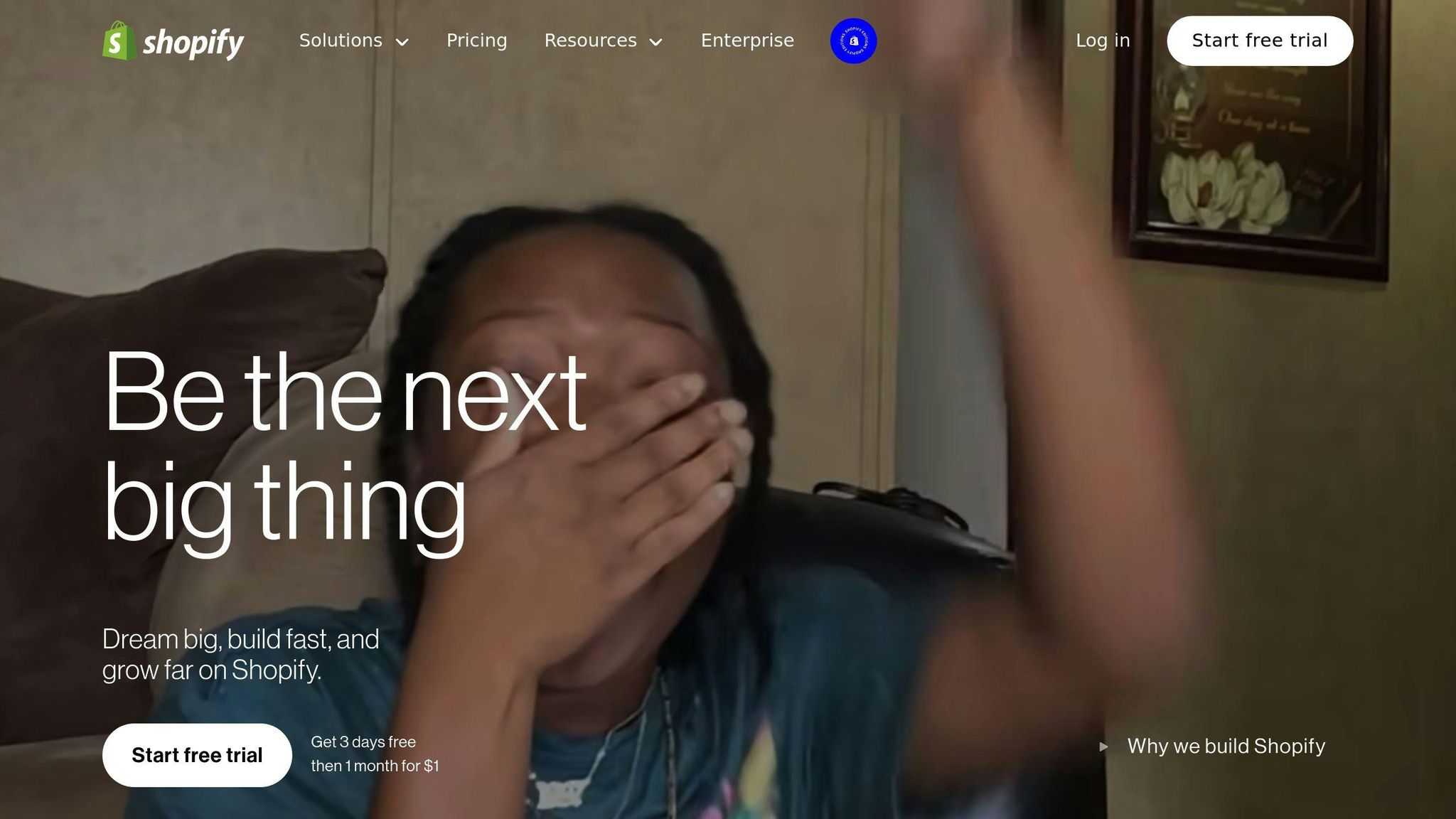
"Life is in 3D. That, to me, is the first part of spatial commerce", explains Farhan Thawar, VP of Engineering at Shopify, highlighting how 3D visualization transforms online shopping through enhanced spatial understanding.
Adding 3D models to your Shopify store is simpler than you might think. Here’s what you need to do: Head to your admin panel, pick the product you want to enhance, and look for the ‘Media’ section under product details. There, you can upload your 3D file – use GLB format for web browsers or USDZ for iOS devices. Before going live, make sure to preview your model to check how it looks.
Want your 3D models to work like a charm? Keep these key points in mind:
- Compress your 3D files to load quickly
- Check how they look on different devices and browsers
- Pick AR-compatible formats if you want customers to see products in their space
Here’s something cool: Merchants using Shopify’s 3D and AR features say their customers feel more confident about their purchases and return items less often. It makes sense – when shoppers can see products from every angle and even place them in their own space, they know exactly what they’re getting.


